




















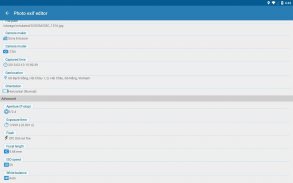


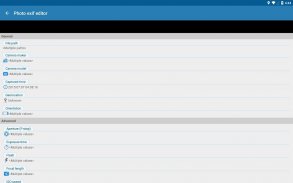

Photo Exif Editor - Metadata

Descrizione di Photo Exif Editor - Metadata
Photo Exif Editor ti permette di visualizzare, modificare e rimuovere i dati Exif delle tue foto.
Puoi anche cambiare la posizione dell'immagine in qualsiasi punto. In questo caso, Photo Exif Editor funge da cambio posizione foto, visualizzatore di foto GPS o editor di foto.
O per rimuovere/eliminare tutti i tag Exif all'interno delle foto. In questo caso, Photo Exif Editor agisce come Exif remover o Photo data stripper.
Con l'interfaccia utente chiara, Photo Exif Editor è uno strumento facile da usare che ti aiuta a correggere le informazioni mancanti delle tue foto preferite.
Se vuoi supportare, considera di ottenere la versione Pro senza pubblicità e più funzionalità.
AVVISO
Tutte le funzionalità della nostra app "EXIF Pro - ExifTool per Android" verranno presto integrate in questa applicazione. Includerà la possibilità di modificare immagini (JPG, PNG, RAW...), audio, video, per favore sii paziente!
Android 4.4 (Kitkat) non consente alle applicazioni non di sistema di scrivere file sulla scheda SD esterna. Si prega di leggere di più su: https://metactrl.com/docs/sdcard-on-kitkat/
Per aprire Fotocamera, tocca a lungo il pulsante Galleria
Quali sono i dati Exif dell'immagine?
• Contiene le impostazioni della fotocamera, ad esempio informazioni statiche come il modello e la marca della fotocamera e informazioni che variano con ciascuna immagine come orientamento (rotazione), apertura, velocità dell'otturatore, lunghezza focale, modalità di misurazione e informazioni sulla velocità ISO.
• Include anche il tag GPS (Global Positioning System) per conservare le informazioni sulla posizione in cui è stata scattata la foto.
Cosa può fare Photo Exif Editor?
• Sfoglia e visualizza le informazioni Exif dalla Galleria Android o dal browser di foto integrato di Photo Exif Editor.
• Aggiungi o correggi la posizione in cui è stata scattata la foto utilizzando Google Maps.
• Modifica in batch di più foto.
• Rimuovere tutte le informazioni sulla foto per proteggere la tua privacy.
• Aggiungi, modifica, rimuovi tag EXIF:
- Coordinate GPS/Posizione GPS
- Modello di fotocamera
- Creatore di macchine fotografiche
- Tempo catturato
- Orientamento (rotazione)
- Apertura
- Velocità dell'otturatore
- Lunghezza focale
- Velocità ISO
- Bilanciamento del bianco.
- E molti altri tag...
• Convertitore HEIF, AVIF
- Converti da immagini HEIF, HEIC, AVIF in JPEG o PNG (
Mantieni dati exif
)
Questo viene unito dalla nostra altra app "HEIC/HEIF/AVIF 2 JPG Converter"
Altre applicazioni possono condividere direttamente le immagini HEIF e AVIF con questa app per convertire i file
Tipi di file supportati
- JPEG: leggi e scrivi EXIF
- PNG (estensioni alla specifica PNG 1.2): leggi e scrivi EXIF - Dal 2.3.6
- HEIF, HEIC, AVIF: Converti in jpeg, png: dal 2.2.22
Cosa c'è dopo?
- Supporto per l'editing EXIF di WEBP
- Supporta la lettura di EXIF di DNG
Se stai riscontrando problemi, desideri nuove funzionalità o hai feedback per migliorare questa applicazione, non esitare a inviarcelo tramite l'e-mail di supporto: support@xnano.net
Spiegazione del permesso:
- Permesso WiFi: questa applicazione richiede una connessione di rete per caricare la mappa (Google Map).
- Autorizzazione alla posizione: questa è un'autorizzazione facoltativa per consentire alla mappa di identificare la posizione corrente.
- (Android 12+) Gestisci file multimediali: con questa autorizzazione concessa, l'app non visualizzerà la richiesta di scrittura ad ogni salvataggio
- (Android 9+) Posizione dei file multimediali (geolocalizzazione dei file multimediali): è necessario leggere e scrivere la geolocalizzazione dei file.
Non memorizziamo, raccogliamo o condividiamo la posizione/informazioni delle tue immagini/dati da nessuna parte!
Ad esempio nel caso dell'applicazione Mappe", sulla mappa è presente un pulsante, quando lo si tocca, la mappa si sposta nella posizione corrente.
Su Android 6.0 (Marshmallow) e versioni successive, puoi scegliere di negare questa autorizzazione alla posizione.




























